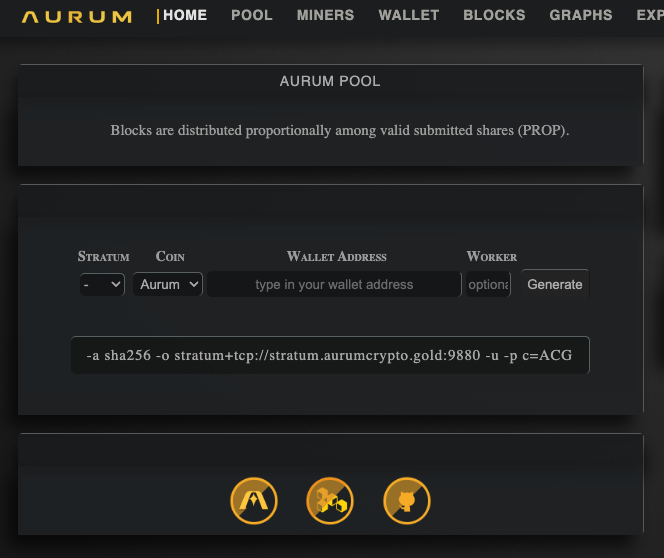Miner-Powered - Decentralized - Open-Source | © ACG 2024
Start Mining Aurum
There are plenty of ways to start mining Aurum. Please browse through to find something suitable for you to start mining Aurum now.

There are plenty of ways to start mining Aurum. Please browse through to find something suitable for you to start mining Aurum now.


mining rig rentals crypto-mining rental marketplace focuses on providing a high value experience for buyers and sellers of cryptocurrency mining rig hashpower. we seek to unite renters and rig owners for the purpose of exchanging crypto-currency for mining time. a secure, safe, better alternative to similar services online. join our community today!

NiceHash is the leading hashpower marketplace in the world, with an extensive ecosystem of fintech services. We bring Bitcoin to millions of people worldwide.
NiceHash was founded in 2014 with a clear vision: to make mining simple, friendly, and accessible to everyone.
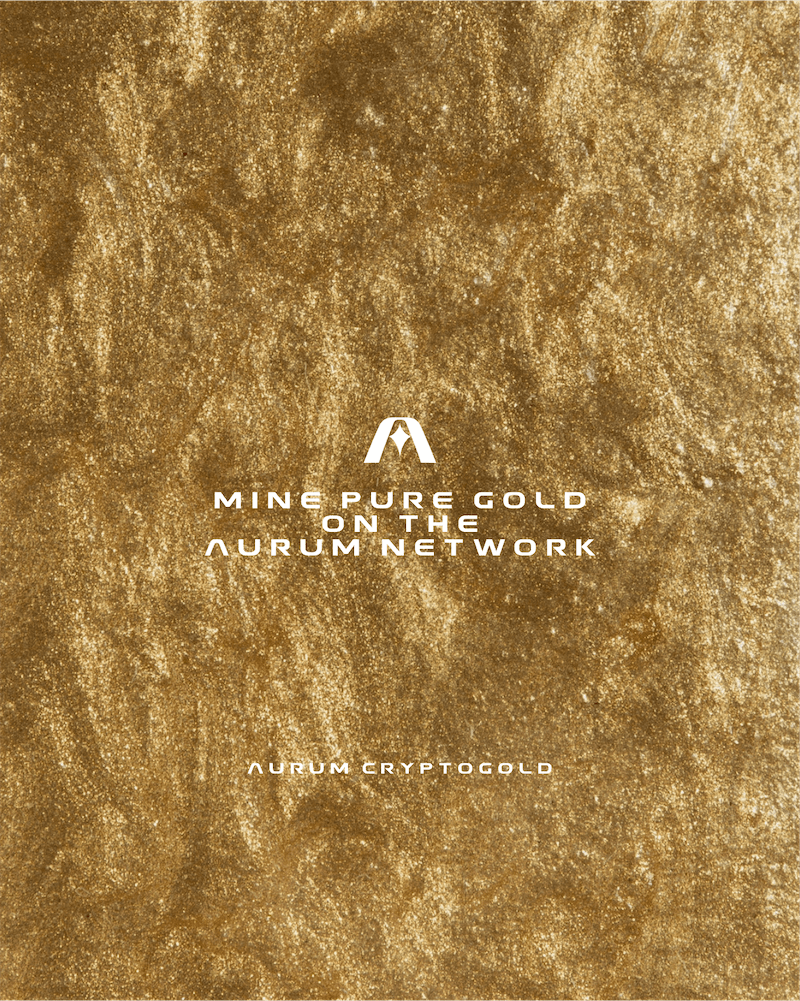
You can start mining Aurum with your CPU power by using the following softwares which are available on Github.
CPUMiner-Multi
For MacOS
This is a multi-threaded CPU miner, fork of pooler's cpuminer (see AUTHORS for list of contributors).
Table of contents
Algorithms
Dependencies
Download
Build
Usage instructions
Donations
Credits
License
CCMINER
For Windows & Linux
ccminer is an open source project for CUDA compatible GPUs (nVidia). The project is compatible with both Linux and Windows platforms.
tpruvot version - focused on the core, api and monitoring, compatible with linux and windows.
Releases - Source code - Forum
KlausT version - close to SP version, more clean.
Releases - Source code
Christian Buchner original version (inactive since june 2014)
Releases - Source code

There are two main categories of GPUs: AMD and Nvidia.
SETUP
Download the ccminer software for Windows.
Edit the ccminer.conf file.
Replace the text WALLETADDRESS by your actual wallet address, then save the file.
Start the ccminer-x64.exe file by double clicking on it.
You shall see a ms-dos window showing your actual hashrate.
CCMINER
For Windows & Linux
ccminer is an open source project for CUDA compatible GPUs (nVidia). The project is compatible with both Linux and Windows platforms.
tpruvot version - focused on the core, api and monitoring, compatible with linux and windows.
Releases - Source code - Forum
KlausT version - close to SP version, more clean.
Releases - Source code
Christian Buchner original version (inactive since june 2014)
Releases - Source code
If your miners are extremely high or low, configuring a suitable difficulty will improve the efficiency.
Difficulty parameters: d=4096 or d=4096,md=1024, Type these parameters into your password bar in the miner background system.
d=4096 means that the initial difficulty will be 4096 after its connection. md=1024 means that the miner's minimum difficulty is 1024. No matter how low the hashrate is, the pool will never assign a difficulty less than 1024.
In command line, it's:
cgminer -o stratum+tcp://stratum.aurumcrypto.gold:9880 -u USER_NAME -p d=4096 ...
cgminer -o stratum+tcp://stratum.aurumcrypto.gold:9880 -u USER_NAME -p d=4096,md=1024 ...
Recommended difficulty is calculated as: D=H*2.3, H is the hashrate, G is unit.
E.g: S9 is 14T then D = 14000 2.3 = 32200, set to d=32200
S7 is 5T then D = 5000 2.3 = 11500, set to d=11500
U3 is 50G then D = 50 * 2.3 = 115, set to d=115
To check your hashrate on the Official Aurum pool, visit the wallet on the mining pool and type in your wallet address and click search.
Your hashrate and other relevant information will be shown on the page.